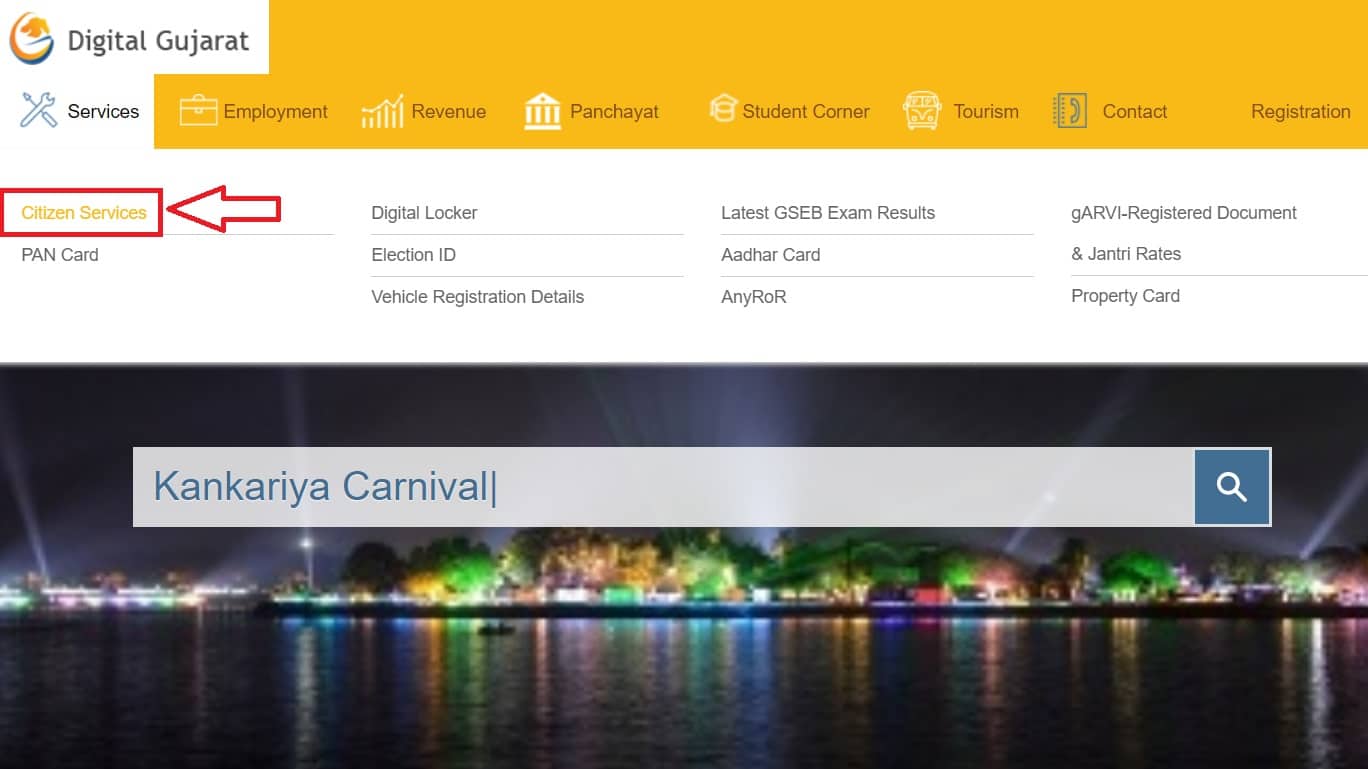
ગુજરાત સ્થળાંતર કામદાર નોંધણી ફોર્મ ઓનલાઇન
Thursday, 7 May 2020
Comment
રાજ્યમાં પાછા ફરવા અથવા ગુજરાતથી અન્ય રાજ્યો જવા માટે બંને પ્રવાસી પાંજીકરણની પ્રક્રિયા ડિજિટલગુજરાત.gov.in પર શરૂ કરવામાં આવી છે. ચાલો હવે આ બંને પ્રક્રિયાઓને અહીં આ પોસ્ટમાં વિગતવાર તપાસીએ.
પ્રવાસી મજદુર યાત્રા પંજીકરણથી ગુજરાત પાછા ફરશે
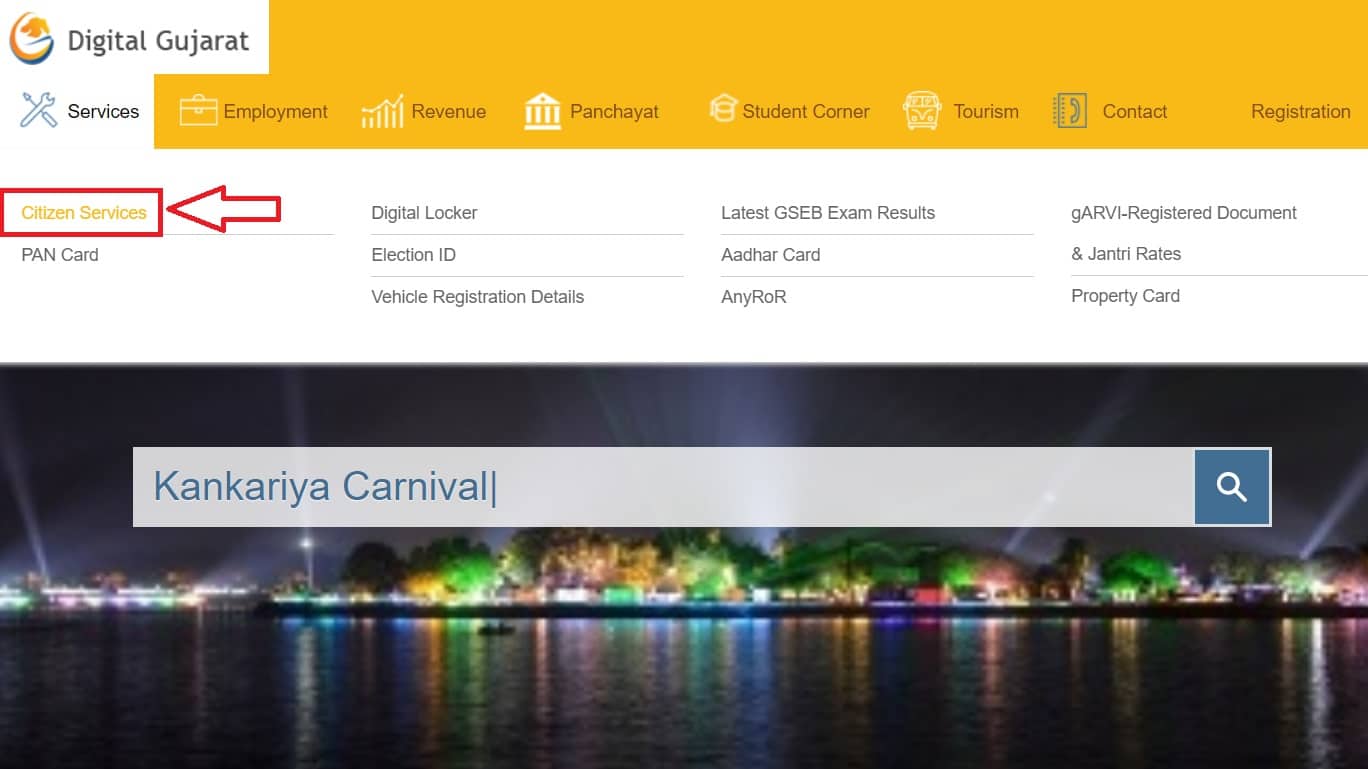
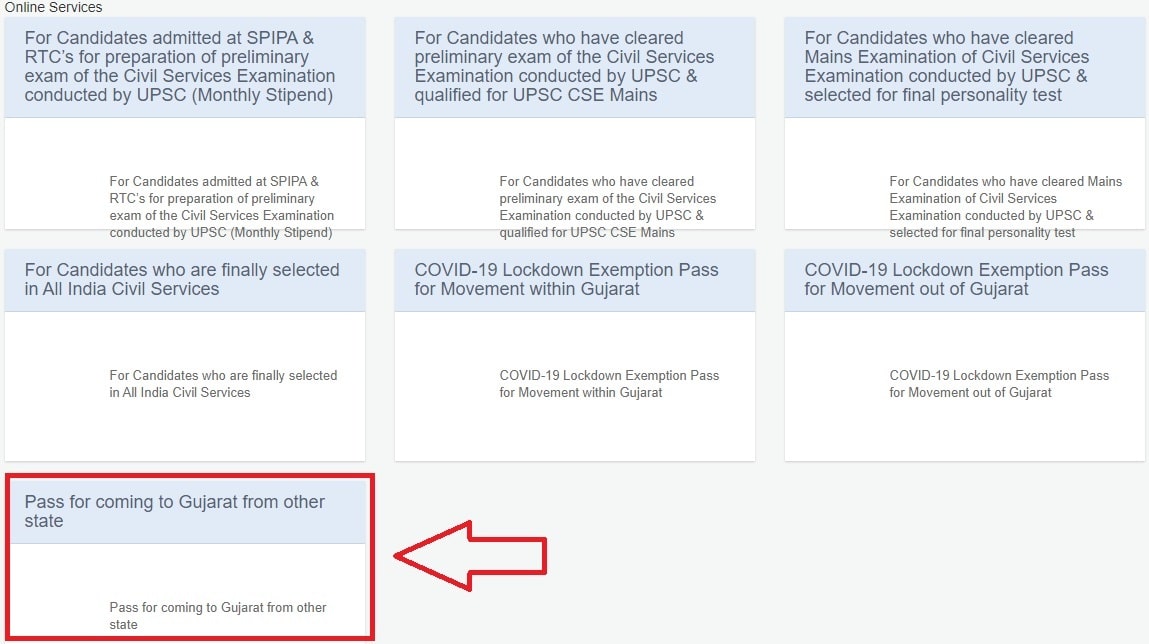
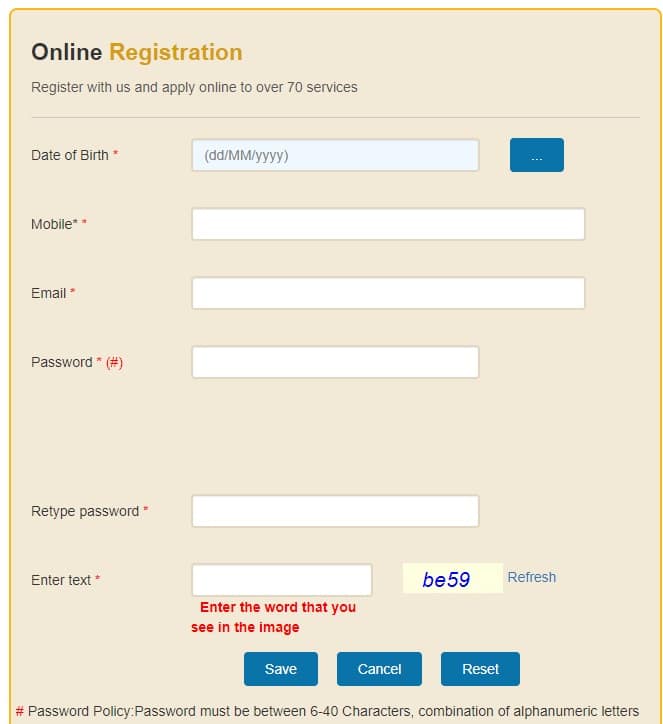
પ્રવાસી મજદુર યાત્રા પંજીકરણથી ગુજરાત પાછા ફરશે
- પ્રથમ સત્તાવાર વેબસાઇટ ની મુલાકાત લો 👉🏼www.digitalgujarat.gov.in
- At the homepage, click at the “Citizen Services” link under ‘Services‘ section present in the main menu.(હોમપેજ પર, મુખ્ય મેનૂમાં હાજર ‘સેવાઓ’ વિભાગ હેઠળની “નાગરિક સેવાઓ” લિંક પર ક્લિક કરો.)
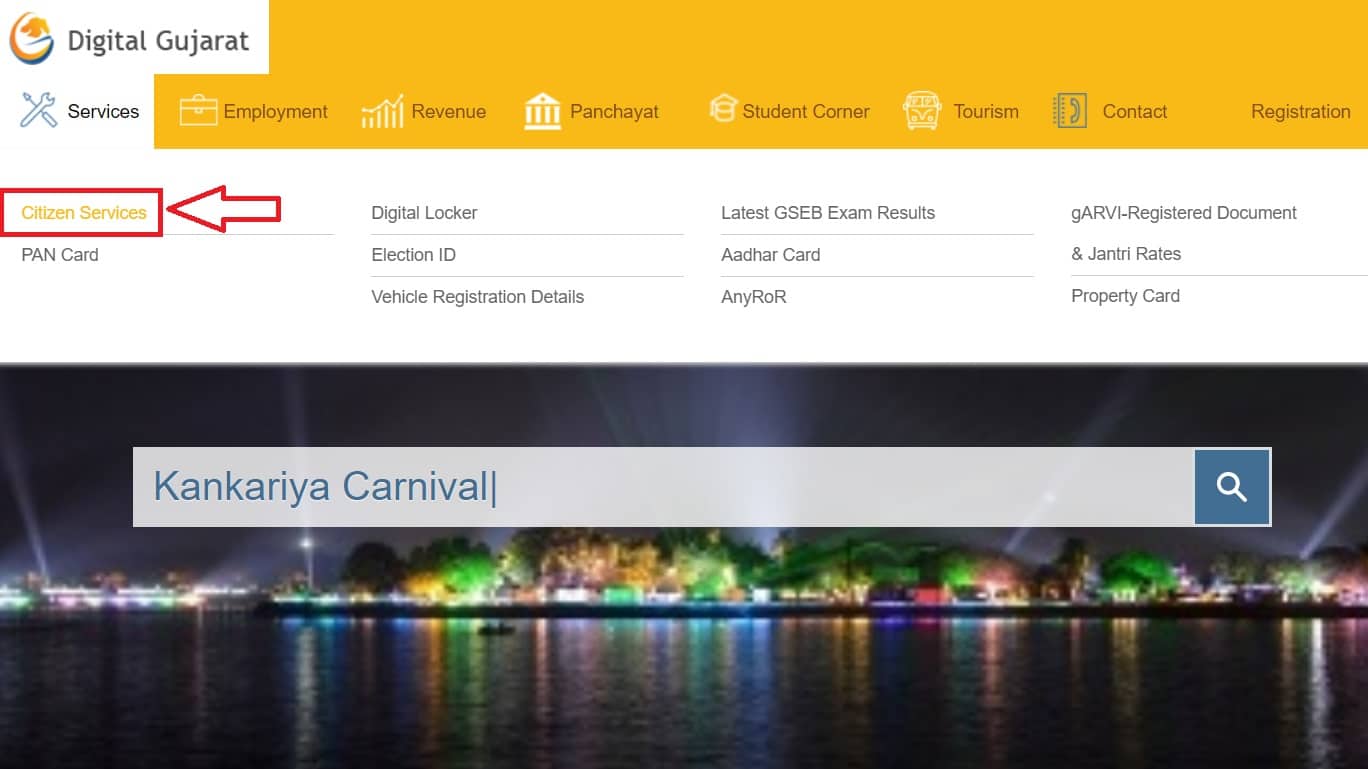
Then in the new window, click at the “Pass For Coming to Gujarat from other State” tab as shown below:-(પછી નવી વિંડોમાં, નીચે બતાવ્યા પ્રમાણે, “અન્ય રાજ્યમાંથી ગુજરાત માટે આવતા” પાસ ટેબ પર ક્લિક કરો:)
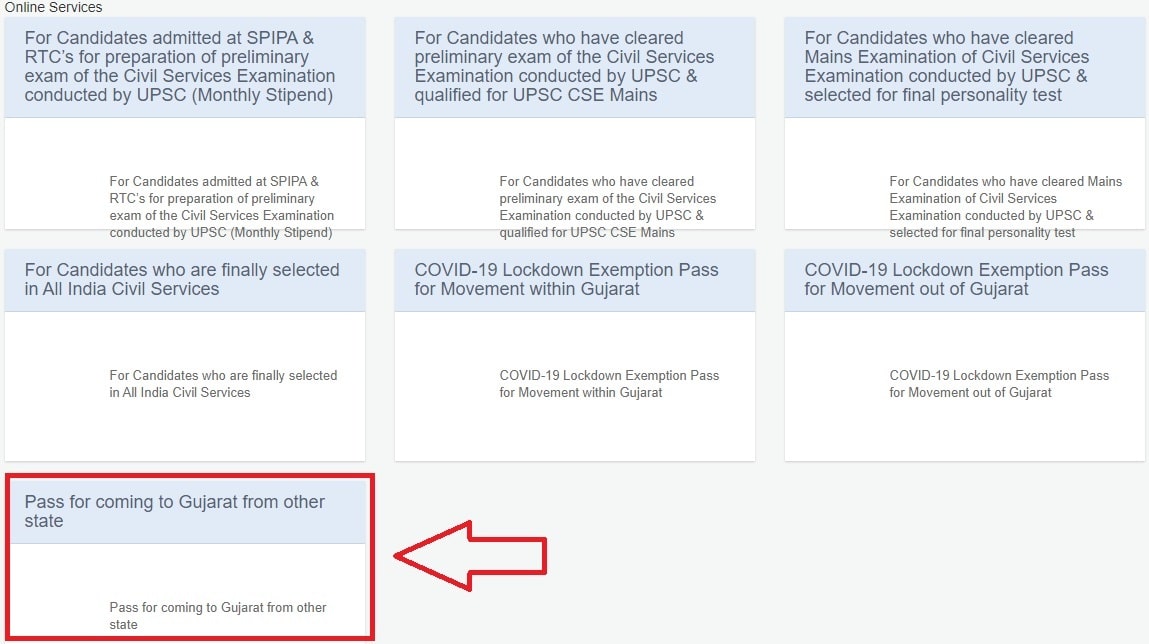
- Read all the instructions, documents to be attached and click at the “Apply Online” button.(જોડાયેલ તમામ સૂચનાઓ, દસ્તાવેજો વાંચો અને “Applyનલાઇન અરજી કરો” બટન પર ક્લિક કરો.)
- In the new window, all the registered users can make Citizen Login at Digital Gujarat Portal as shown below:-(નવી વિંડોમાં, બધા નોંધાયેલા વપરાશકર્તાઓ ડિજિટલ ગુજરાત પોર્ટલમાં સિટીઝન લ Loginગિન કરી શકે છે નીચે પ્રમાણે: -)
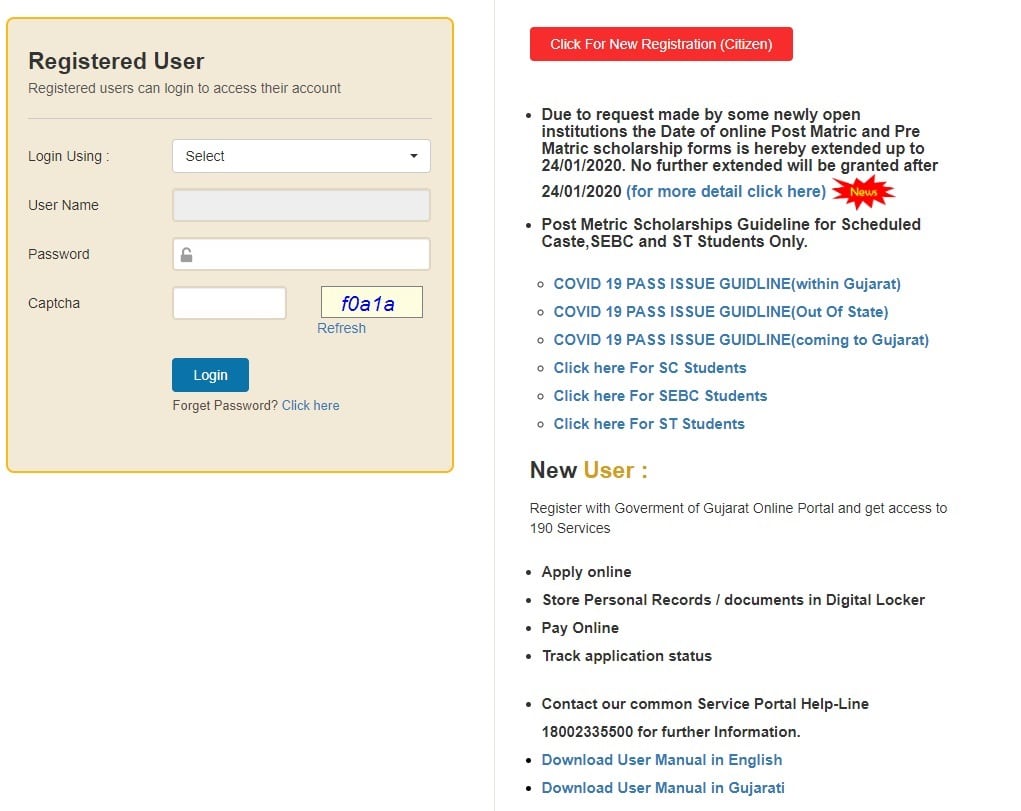
The new users will have to make citizen registration using the “Click Here for New Registration (Citizen)” link to open the Citizen registration form at the Digital Gujarat portal:-(નવા વપરાશકર્તાઓએ ડિજિટલ ગુજરાત પોર્ટલમાં નાગરિક નોંધણી ફોર્મ ખોલવા માટે “અહીં ક્લિક કરો નવી નોંધણી (નાગરિક) માટે” લિંકનો ઉપયોગ કરીને નાગરિક નોંધણી કરાવવી પડશે: -)
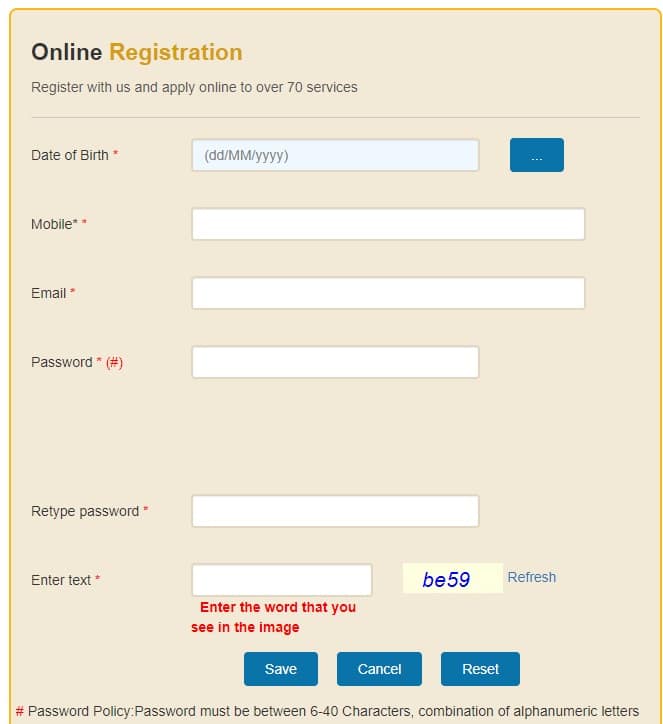
- After making successful registration and subsequent login, migrants can apply for return to Gujarat.(સફળ નોંધણી અને ત્યારબાદ પ્રવેશ કર્યા પછી, સ્થળાંતર કરનારાઓ ગુજરાત પરત આવવા માટે અરજી કરી શકે છે.)

0 Response to "ગુજરાત સ્થળાંતર કામદાર નોંધણી ફોર્મ ઓનલાઇન"
Post a Comment